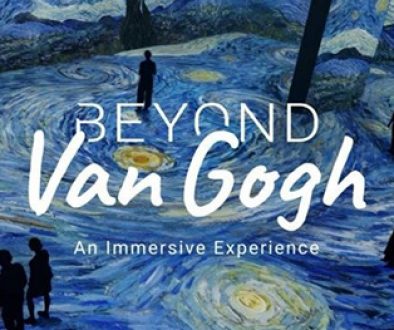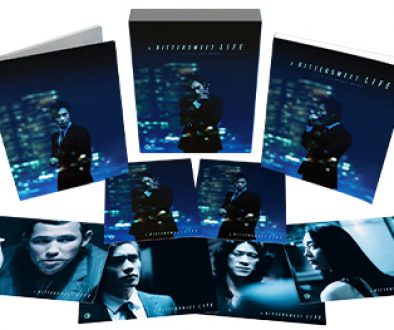Review: JXD
I’ve been thinking about writing a review of the JXD for some time now, for two reasons. The first being that a number of people have contacted me to ask what I thought of it before they bought one. I’ve probably spent a few hours typing Twitter messages so it occurred to me that it might be worth writing a review and be able to refer people to that.
The second reason is because I was one of those people who asked others their opinions, as I was wary of spending over a £100 on a system that seemed almost too good to be true. Imagine a handheld system that plays all your favourite retro games via emulation and has all the controls and buttons that other handheld systems lack. Well, I can safely say that I am very happy with my JXD and here is why.
I’m not going to get into the technical aspects of the system in terms of memory, screen resolution etc as I want to avoid a lot of jargon. I appreciate that some people may want to know this sort of information but I wanted to keep things simple. If you’re anything like like me, I much prefer things to be kept basic as I tend not to be to interested in the more technical stuff. Does it play games and is it easy to use is as technical as I want to get! However, I will include the technical specifications at the end of the review if you want to delve a bit deeper. I also wanted to break things down into specific areas of the system so people can look at what interests them the most. It’s also worth noting that this is my own JXD and wasn’t sent to us to review.
Size:
As you can see from the picture below, the JXD is larger than a PlayStation Vita and roughly the same size as the WiiU Gamepad. It has a larger screen and more buttons than a number of other hand held consoles on the market. The larger size means that it feels more comfortable in your hands for extended play and I find that my fingers don’t go to sleep like they do when playing with the Vita for a few hours. There is some weight to the JXD but it’s not so heavy that it feels uncomfortable, (although I do tend to use it with a pillow resting on my lap to avoid any potential arm strain!)
Screen:
There is a touch screen on the system which is fine but it doesn’t feel as responsive as an iPhone or iPad. The quality of the screen itself is also very good but the visuals don’t pop as much as they do on the beautiful OLED Vita screen. This isn’t a problem and it works in its favour, as the retro games are better suited to this type of screen resolution and give it a more authentic feel.
Buttons:
The large size of the JXD means that it can incorporate more buttons than your average handheld console. There is a left and right analogue stick which feel very good but there is a slight springiness to them. I tended to play most games using the excellent D-Pad however! This feels very responsive as do the analogue sticks but I much prefer the feel of the D-Pad. There are 4 main buttons titled ABCD on the front of the JXD. There are also 6 smaller buttons and each have their own functions. One of the cool features is being able to physically map your own button preferences to whichever game you are playing and there is a button specially added for this. Start, select, back and option buttons are also available as is a home button to take you back to the main menu. On the top corners of the JXD are also R1, R2, L1 and L2 buttons. The addition of two extra shoulder buttons is very nice but the overall size of the machine means it can be a little bit difficult to press L2 & R2 buttons without accidentally pressing L1 and R1. There are also volume and standby buttons on the side of the system. All in all it feels like the buttons are very nicely set out and don’t feel cramped, except maybe for those shoulder buttons!
Inputs and Outputs:
The JXD has an additional SD card slot so you can add extra space to the system, meaning you could potentially have thousands of games available at your fingertips! There is the standard power and headphones input plus an input to connect the JXD to your computer. One of the nice features of the JXD is the addition of a mini HMDI output. This means that you if you buy a mini HDMI to standard HDMI cable you can connect the JXD to your HDTV and play your games on the big screen.
Front and Rear Camera:
There are front and rear facing cameras built into the JXD but they aren’t particularly high quality and it is unlikely that you will use them for anything gaming related.
Battery Life:
The JXD comes with a charger and I’ve found that you will easily get 5 to 6 hours of battery life from continuous play.
Operating System:
The JXD works with an Android operating system. I’ve always had an iPhone using iOS so this was totally new for me. Although it was initially a little bewildering, I managed to figure out the interface in terms of icons, apps and settings. You will also have access to the Android store meaning you can download other apps such as YouTube. If you’re used to using Android then you shouldn’t have any problem at all! Another slight niggle is that the WIFI range isn’t as good as it could be. Even sat in the same room as my WIFI router, I don’t get a full strength bar on the WIFI indicator from the JXD.
Emulation:
The JXD comes preloaded with an app called Happy Chick or Game Centre. This was my first port of call to test out the capabilities of the JXD. There are easily a few thousand games to download and using this app makes things very easy to jump straight into emulation. There are lots of systems to pick including, MAME arcade, PC Engine, Dreamcast, Neo Geo Pocket, N64, Super Nintendo, Megadrive, WonderSwan, Gameboy Colour, NES, Android, Gameboy Advance, PS1, Nintendo DS and PlayStation Portable PSP. My bread and butter systems are arcade, SNES, MAME and Megadrive and all of the games I’ve played on these systems work perfectly well. I have also tried Crash Bandicoot from the PS1 and is ran flawlessly. The fact that there are also save states which mean you can come back to your game whenever you want is an added bonus.
You only really start to scratch the surface of unlocking the potential of the JXD with these emulators already preloaded. I don’t class myself as being massively technical when it comes to computers or figuring out new technology, but after playing with the JXD for a few hours I managed to install new emulators and was playing games not available on the system. I’ve managed to get Dreamcast games working on the JXD but with varying results. Power Stone worked flawlessly but Shenmue struggled to run. I’ve also had a few issues with N64 games but, the beauty of the JXD is that there are a huge amount of options to optimise the system and try new emulators.
Emulation can be a bit hit and miss but there are also lots of helpful tutorial videos on YouTube if you get stuck. I am currently in the process of working out how to emulate Amiga games but like most things in my life, I only have so much time in the day so I can’t say that I have managed to get them running yet. I have seen videos on YouTube of Amiga games working on the JXD, so it can be done! Unfortunately there wasn’t a preloaded Spectrum emulator on the JXD but I managed to get a free one from the Android store which worked like a charm.
Overall:
A few minor niggles aside, the JXD is a fantastic piece of kit and if you have an interest in retro gaming on the go then you will not be disappointed. If like me you just want to play games up to and including the 16 bit era, you will have no problem at all. If however you have the time, you will unlock so much more of what the JXD is capable. Highly recommended!
The JXD can be purchased from Funstock.co.uk
JXD Technical Specifications:
- Screen: 7 inch IPS LCD, Resolution: 1280×800
- Touch: 5 point Capacitive Screen(G+G )
- Chip: RockChip 3188, Quad Core, 1.6GHz (cortex A9 CPU, ARM mali400 mp4 GPU)
- DDR: 2GB DDR3
- Storage: 16GB
- OS: Android 4.2.2
- Control: 3 ways to control the games: 5-point capacitive touch screen, Buttons(L+R button, Dual joystick), G-sensor
- Buttons: Direction buttons, ABXY, LR, Dual joysticks, Select, Start, Vol+/-, Reset, POWER, Home, Back, Menu, Mode switch button
- Network: Wi-Fi(802.11 b/g/n), External Ethernet,3G Dongle compatible
- G-Sensor: 3 Axis Gravity Sensor
- Camera: Front 0.3 MP, Back 2MP camera
- Speaker: Double Speaker
- Video: RMVB, VI, MPEG-4, WMV, F4V, FLV(Support the 3-rd party apps)
- Audio: MP3, WMA etc. (Support the 3-rd party apps)
- Battery: Built-in 5000mA rechargable Li-polymer battery
- Charge: with 5V 2A DC adaptor
- I/O: USB2.0 High Speed
- OTG: Connect Keyboard, mouse, Ethernet, 3G dongle, U disk and Hard disk
- 3.5mm Stereo earphone mini jack
- Micro TF card slot, max 32GB
- HDMI: HDMI dual screen output up to 1080P
- Language: Multi-languages
- Size: Length: 245 mm Width:120.5 mm Height:16.5mm Weight:500g
- In the box: S7800, User’s Manual, USB,OTG, Charger
Review by Chris (co-host of 60 Minutes With and The Same Coin)